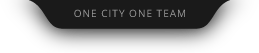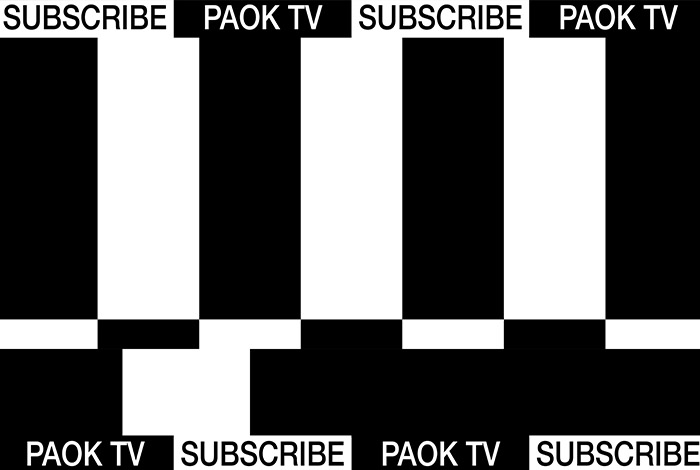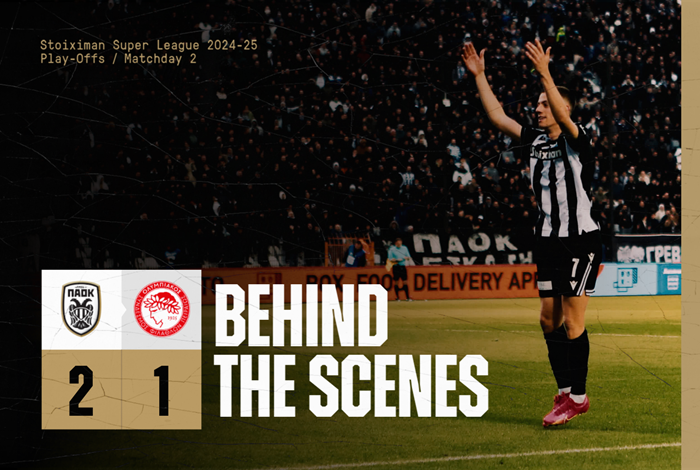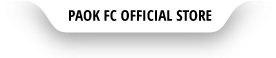PAOK TV: FAQ
The Super League is back as PAOK prepare to take on Larissa in another match you can watch exclusively via PAOK TV. Need help? Check our comprehensive guide to get the best out of your viewing experience.
How can I watch PAOK matches?
PAOK TV has the exclusive rights to broadcast Super League home matches for the 2019-20 season (regular season and Playoffs).
Supporters of PAOK, as well as any other member of the general public, can watch the games from tv.paokfc.gr, either by purchasing each match individually, or by purchasing the full 2019-20 season subscription at a discounted rate.
The 2019-20 season subscription costs € 69.99 and you can pay either in one installment or via up to 10 interest-free installments using a credit card.
What payment methods are supported?
You can pay via PayPal, or by using a VISA, Mastercard, or Maestro credit, debit or prepaid card.
You can also pay for the season subscription in up to 10 interest-free installments using a credit card.
You can also buy a coupon for each match, and also for the annual subscriptions from PAOK’s official stores – at the Toumba stadium or at the PAOK FC City Store-1926 in downtown Thessaloniki.
You will receive a code that you enter in the «Add your coupon number»‘ field and the value becomes zero. You click on «pay» and the video opens and starts playing.
Can I watch the match on PAOK TV in Greece?
Yes, you can watch all of PAOK’s home matches in the Super League (regular season and Playoffs). They are available to fans wherever they are, both inside and outside of Greece.
Do I need to create an account at tv.paokfc.gr?
Yes, because your personal account is your identity and guarantee of being able to watch the match. It’s the way that the platform recognizes you.
How exactly can I watch the match?
Enter tv.paokfc.gr and press the «Subscribe Now» button, or choose the game you want to watch. On the the next screen, click on the «Buy» subscription or «Pay-Per-View» option for a single match. You choose how to pay using either PayPal or a card by clicking the «Credit/Debit Card» payment button.
For those using PayPal, if you have an account you simply log in to pay. If you do not have a PayPal account, you will need to set one up and enter all of your details. Then click on the «Agree» and «Pay» buttons.
By clicking the «Pay by Bank» button, you will be transferred to Piraeus Bank’s secure payment environment. Check that Piraeus Bank SA [GR] appears to the left of the address bar and the URL starts with paycenter.piraeusbank.gr. Select «Cards» or «Master pass» (if you have the service enabled), then fill in the required information and click on the «PAYMENT» button.
I am a cafe/bar/restaurant (or other venue where matches will be shown to the general public) owner. How can I show the matches to my patrons legally?
Owners of food and beverage (and any other public recreational space) outlets must purchase the PAOK TV professional package and are not able to use the Pay=Per-View option. Owners of such establishments should contact either tv@paokfc.gr or 2310954099 in order to buy the professional package for 200 euros.
Any business which purchases the professional package automatically becomes an Official PAOK TV HotSpot. The name and address of the business are included in the relevant list on our website where supporters can find the closest venue to watch matches.
PAOK would like to stress that during games there will be strict controls carried out and any business found violating the regulations and showing matches illegally will face prosecution.
Can I use my account on more than one device?
Your account can only be used by one device at any given time. If you want you can switch devices. To do this, you must first log out of your account in the first device before then signing in on the new device.
Business owners who have purchased the professional package can have up to five devices per account.
After completing payment, I pressed to «Go to video» button, but it still shows me how much I have to pay to watch the video. What should I do?
Please note that it takes between 1-5 minutes to process the payment in our system via PayPal, and depending on the bank and card you used. So all you need to do is wait and keep trying to click «Refresh», and soon the video you paid for will be available.
I made my payment, but on the PAOK TV site the status is «Pending», while I have already received a confirmation email from the bank that the transaction was completed. What should I do in this case?
You will need to send an email to tv@paokfc.gr with your details and bank receipt or statement with the transaction code to resolve the matter with the appropriate department.
I’m trying to sign in but I get a messaging telling me that someone else is linked to this account.
Select «Exit All Devices». Then enter the email of the account and you will be sent an email with instructions on how to sign in.
I forgot my password. What should I do?
Click on the «LOGIN» button, then select «Forgot your password?» and fill in the email with which you created the account. You will receive a link via email which you will clinch on and it will take you to the new password creation screen.
Will I be able to see matches on one of the free streaming sites?
You might find a stream that works – which is damaging to the club – but which is also poor quality. After a few minutes the stream will be taken down by our partner, Media Stalker, who we are collaborating with in the fight against piracy. We really need our supporters as «teammates» in this fight. So, if you notice an illegal link or stream please inform us about it at piracy@paokfc.gr
I want to purchase more than one of the same match so I can have it on different screens at once. Is this possible?
If you are interested in completing more than one purchase of a single match, please send your request to tv@paokfc.gr and a member of our team will guide you through the procedure you need to follow for purchasing special coupons. However, each voucher MUST have a different account in order to make a secure purchase.
How about the quality of the broadcasting. Is it like regular television?
Yes, the match is broadcast to European-level standards of television production. Coverage includes the use of eight cameras and super slow motion, while there will also be pre-match shows from the Toumba with interviews of the main protagonists, as well as a post-game show bringing you the first reactions of the players and coaches after the end of matches.
I’m worried about the speed of my internet. Will I have problems watching matches?
As long as you have an Internet speed of over 4Mbps there will not be any problems whatsoever. You should, however, make sure that there are not multiple devices connected to your network so that the internet speed does not get slowed down.
Also, business owners who are showing matches should not use their WiFi that they have available for their patrons. It’s preferable to connect your player to the router using an Ethernet cable, and we advise you not to use the same lines and devices that are utilized for other applications such as pda’s and/or receipt machines.
Can I watch the match from a Smart TV?
Some Smart TVs are compatible with PAOK TV players. If you are having problems with the broadcast, you should connect your laptop to the Smart TV instead using a HDMI cable.
What screen resolutions are available?
PAOK TV broadcast matches in 1080p, 720p, 480p and 360p. The default resolution is the auto setting that fits your connection. If you wish, you can change the screen resolution via the player’s options menu.
What time do match broadcasts start?
Before each game there is a 40-minute pre-game show. We also recommend that you check your account and make sure that everything is working normally in good time before each broadcast starts, so that there’s time to resolve it, either by yourself or with the help of PAOK TV’s helpdesk on 2310954099 or at tv@paokfc.gr.